create Configure GP modem with others SIM. Rural Area people can not use a cable net connection on their personal computer. Most people use a modem to connect internet some people use via mobile phone as a modem. But in Bangladesh all most every mobile operator uses Grameenphone SIM at rural area.
Rural Area people can not use a cable net connection on their personal computer. Most people use a modem to connect the internet some people use via mobile phone as a modem. But in Bangladesh, all most every mobile operator uses Grameenphone SIM at rural area. Because having a little strong network at theirs. But Grameenphone internet is so costly for us. So sometime we try to use other company’s SIM to the modem but sometimes they don’t success to connect to the internet with another SIM. Because it has a small configuration to connect. Today I will share some configuration with you. It is easy and simple. Just follow the following instruction . At first, you have to install the GP modem on your Computer. Then Go to Tools→ Options→ Profile Management. Then select New to create a new profile.
Now here you have to configure. Follow
Banglalink :
Profile Name : Banglalink-WEB ; Select APN Static and write down blweb
Access Number : *99***1#
OK and save the Profile
Robi :
Profile Name : ROBI-INTERNET ; Select APN Static and write down internetAccess Number : *99***1#
OK and save the Profile
Airtle BD :
Profile Name : WARID-INTERNET ; Select APN Static write down internet
Access Number : *99***1#
OK and save the Profile
If you are an Indian then click on this lick and download this App for Android Phone

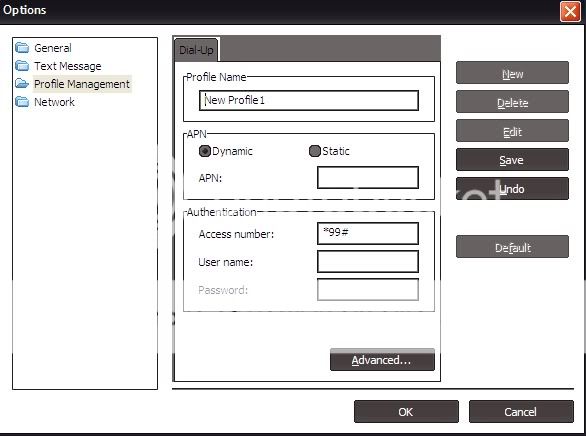














COMMENTS