advance excel tutorial: learn now to create floating photo effect on excel sheet. in excel sheet we will make moving summary report. do you want to learn how to create live floating photo in excel sheet using VPS code. so lets learn how to make a report awesome.
Today we will learn advance excel reporting. Make a moving summary report in excel. Make a live floating photo in excel sheet for creating report summary. At office every day, we have to generate so many reports for head office. So it very requirement to create a summary report or short report. Summary report shows the essence of every report. If you create an extraordinary summary report high authority will be pleased to you.
Floating photo summary report is awesome. This floating summary report always is visible in a report at a pointed place. That means if you scrolling your report the summary report will available there on the screen. You can always see the summary. This report has another advantage, It will be a live photo. After changing data summary report will change itself. You also can change the design of the photo summary.
Reports represent your performances. Make sure that is saved on your computer hard disk. Now make a nice and perfect summary of your full report. Now you have to download the code from bellow and follow the video for next step. After finishing all task save your excel in micro-enable formate. Now you can send the excel report your boss or other employees. They will be pleased to see your live floating photo reporting.
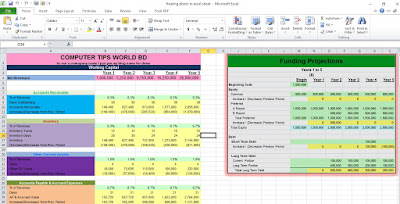














COMMENTS