For some privacy sometimes we have to hide our hard disk drives or files. Often our younger brother or sister has used our personal computer(PC) to their own work or for some study reason. At that time if they get found our privet file photo that they should not know about that file. Friends also use our computer. But we can’t expose our privet files or data to them. In that case we should lock our drives or files but locker always create a problem to lock data. All most every kind of locker needs to move data to lock them in a locker. But there is another way to save data from them.
For some privacy sometimes we have to hide our hard disk
drives or files. Often our younger brother or sister has used our personal
computer(PC) to their own work or for some study reason. At that time if they
get found our privet file photo that they should not know about that file. Friends
also use our computer. But we can’t expose our privet files or data to them. In
that case we should lock our drives or files but locker always create a problem
to lock data. All most every kind of locker needs to move data to lock them in a
locker. But there is another way to save data from them. We can hide our drives
from my computer. If you do this they normally don’t find some private drives.
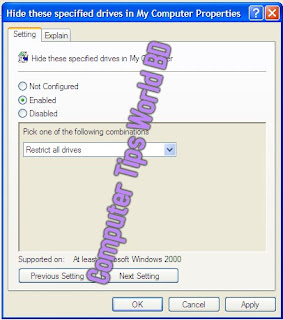 9th: Select your private drives from the drop
down menu or select Restrict all drives to hide all drives.
9th: Select your private drives from the drop
down menu or select Restrict all drives to hide all drives.
***Now go to My Computer and see! If you want to get back previous Conditions flow 1st to 7th step and just select Not Configure at 8th step.
Process of Hide Drives:
1st: Go to start Menu and run the Run Program.
2nd: Type gpedit.msc into the Run Program and hit
Enter button from the keyboard.
5th: After clicking on Administrative Templates
you have to click on Windows Components.
7th: You will see some option here to hide drives
double click on Hide these specified drives in the Computer.
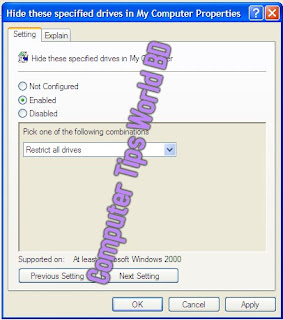 9th: Select your private drives from the drop
down menu or select Restrict all drives to hide all drives.
9th: Select your private drives from the drop
down menu or select Restrict all drives to hide all drives.
10th: At least click on Apply and OK.
***Now go to My Computer and see! If you want to get back previous Conditions flow 1st to 7th step and just select Not Configure at 8th step.





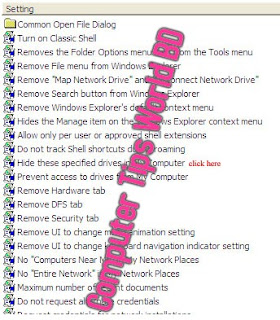












COMMENTS