tips learn how use IF Function in Microsoft excel and make a result sheet easily. I used IF Function here two different way. For better experience a video tutorial also add here.
Today we learn tips how to use if the function in Microsoft Excel. Most useful program Microsoft Excel has so many functions like but almost every day we use if the function for so many purposes. Want to figure out exam result if the function will help you. It has many uses like it. Let’s see how to use if function. I will show you two type use of if function here.
At first, create sheet like the picture given below. It is a data sheet of some sells man and their selling amount.
In the column of Eligible For Bonus we are going to apply this formula =IF(logical_test,[value_if_true],[value_if_false])
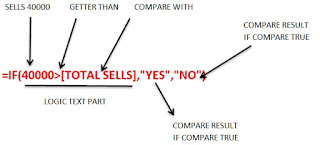 So type =IF( in logical test part place your logic means what do you want and compare with, [in value if true part place what will be placed as result if logic is true],[in value if false part place what will be placed as result if your logic is false])
So type =IF( in logical test part place your logic means what do you want and compare with, [in value if true part place what will be placed as result if logic is true],[in value if false part place what will be placed as result if your logic is false])
After applying this function in Eligible For Bonus Column it will look like this. You can see here some people are eligible for bonus and some are not. Because my logical_test was 40000> it means those people are eligible for bonus whom ware selling over 40000
. The result comes over 40000 YES and under 40000 NO.
. The result comes over 40000 YES and under 40000 NO.
Now in Status Column, we are going to apply another if function to find out who will get the bonus. So let's learn how to use if function who will get the big bonus.
The formula is same but I just change logical_test. =IF(logical_test,[value_if_true],[value_if_false])
At logical test part I just I just used where to find=what to find and the other part is same as before. If logic comes true what will be shown and if not what we want to show.
And we this image because in logical_test part at column eligible for the bonus I find no and true value show try for next time and false value show get the bonus. As a result, who was eligible for the bonus they will get the bonus.
For better experience or any problem watch video tutorial below.
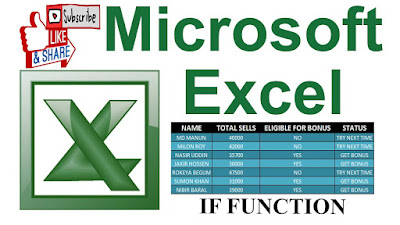



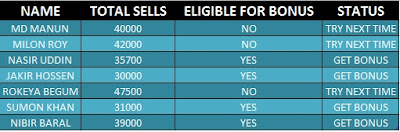












COMMENTS